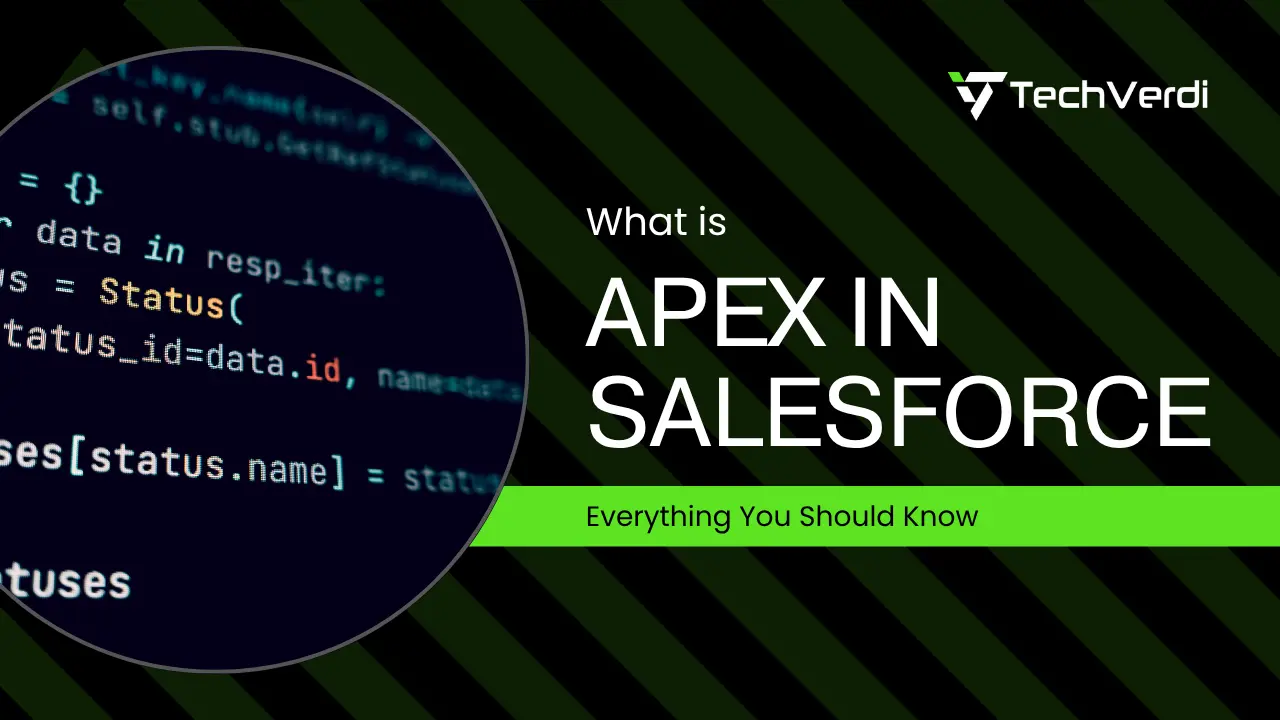
Salesforce remains a leader in the CRM industry, continuing to offer an array of tools and platforms that aid business in managing customer relationships with more precision and efficiency. One of those robust tools is Apex – Salesforce’s proprietary programming language.
In this ultimate guide, we’ll walk you through what Apex is, how it works, what makes it special, and why it is an important feature for Salesforce development. This article is for you if you are at the beginning stages of learning Apex coding, or you want to gain a better understanding of Salesforce Apex.
What is Apex in Salesforce?
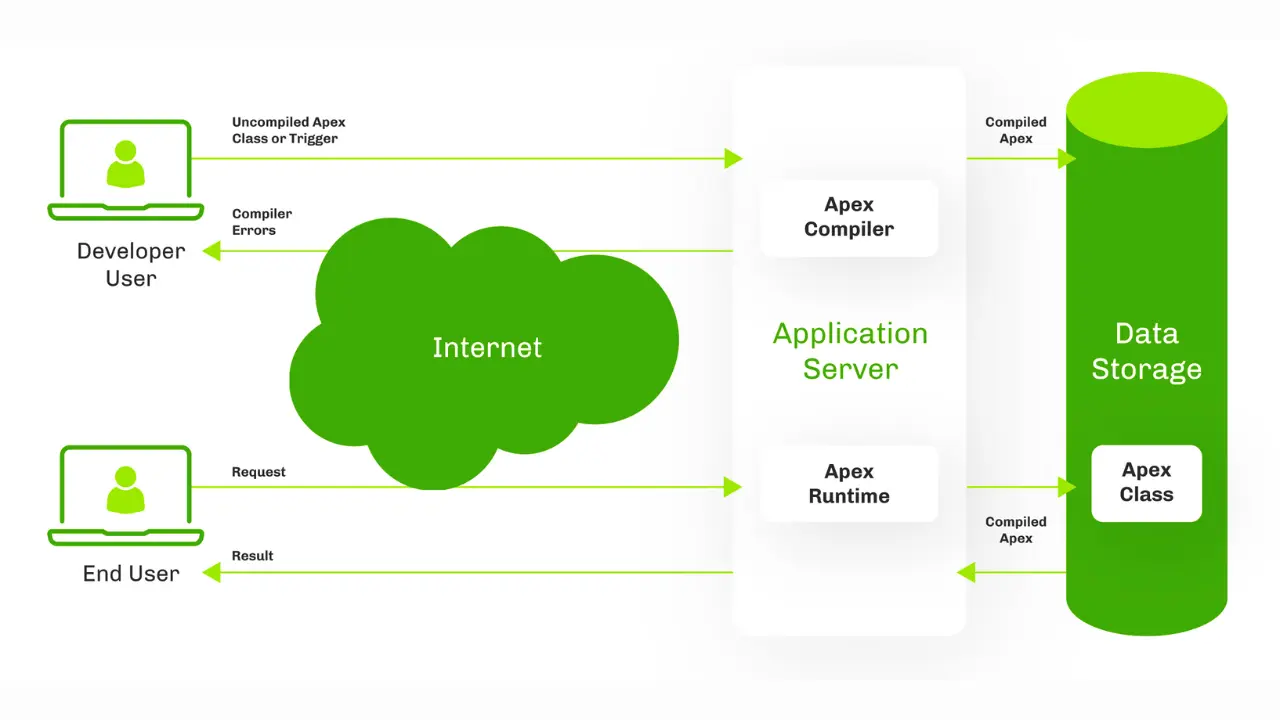
Apex is an object-oriented, strongly typed programming language built by Salesforce. It allows developers to execute flow and transaction control statements on the Salesforce servers in conjunction with their custom logic.
In other words, Apex is the foundation of custom Salesforce development. It allows developers to write code that runs on the Salesforce Lightning Platform, automating processes and modifying how Salesforce functions.
Looking to develop an innovative mobile app for your business?
Why Use Apex?
Apex is important for developers who want a little more than the default Salesforce functionality. Here’s how it works:
- Server-side Java: Execute code directly on Salesforce's servers.
- Database interaction: Integrate with Salesforce's multi tenant database architecture.
- Real-time execution: Automate field updates, emails, and record creation, instantly.
- Complex workflows: Establish complex business logic that cannot be accomplished with point-and-click automation.
When to Use Apex:
- When automation using Flow or Process Builder falls short.
- When developing custom SaaS applications within Salesforce.
- When integrating with third-party systems using Apex web services.
Connect With TechVedi Today to Get Your Software Integrated and Synchronized.
How Does Apex Work?
Here’s a straightforward overview of the sequence of events in Apex:
- A developer writes Apex code using the Developer Console or a tool like VS Code.
- When finished, the code is saved to the Salesforce cloud.
- When an action is taken on Salesforce (e.g. updating a record), the Apex trigger runs.
- The Salesforce system compiles and executes the Apex code.
- Then, the result (e.g., an update of data or sending an email notification) occurs in real-time.
All Apex code gets compiled, interpreted and executed by the runtime engine of Salesforce in the background. And this ensures performance and security.
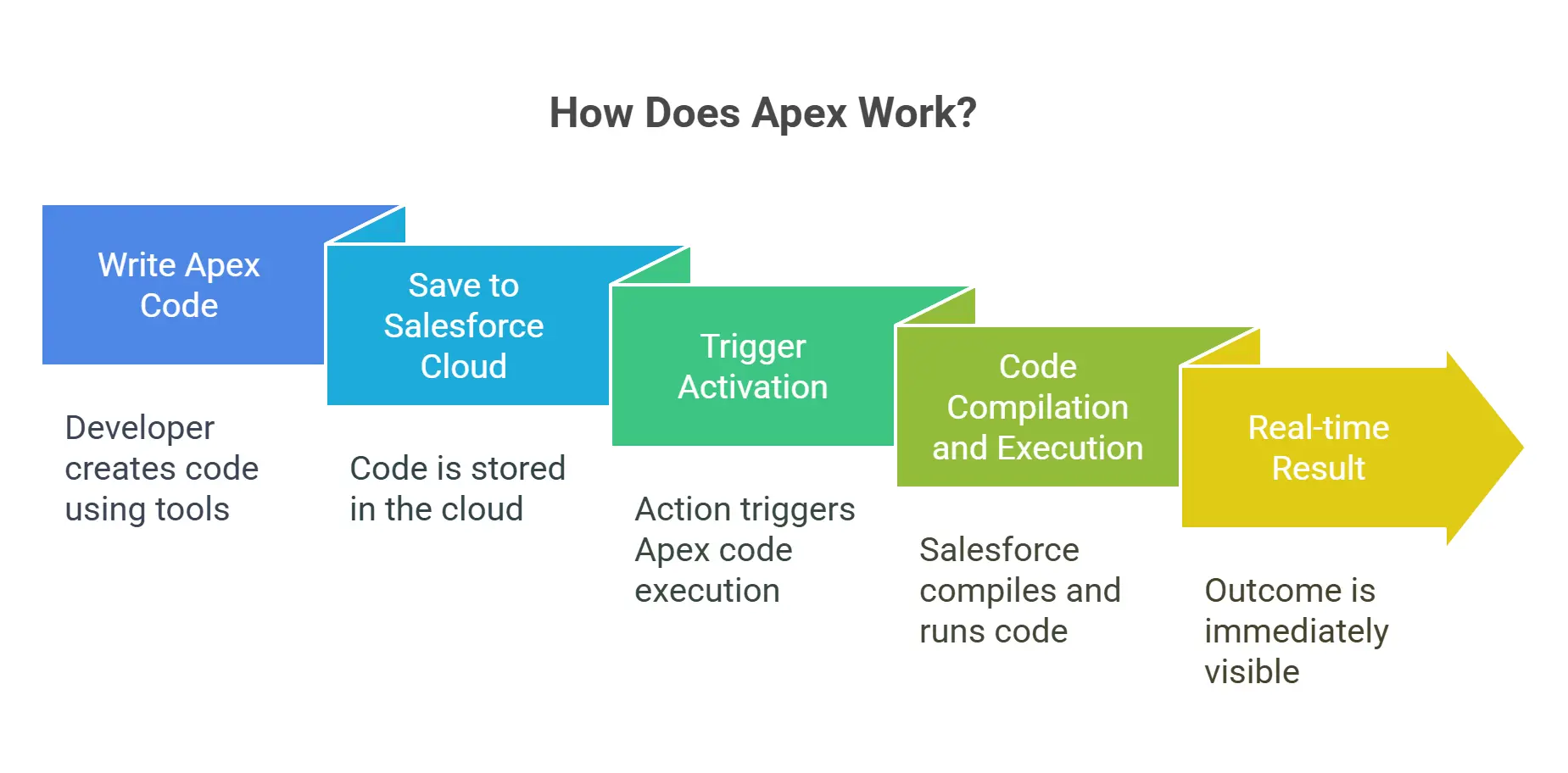
Unlock Growth with TechVerdi’s Solutions
Key Features of Apex
Now, let’s look at the basic features that make Apex powerful.
Java Like Syntax
Easy for the developer who is familiar with Java or C#.
Strongly Typed
Data types are enforced to reduce bugs.
Built-in Testing Support
Apex has a requirement of 75% test coverage of your code before it can be deployed.
Version Control
Developers can run their code against multiple versions of Salesforce APIs.
Multi-Tenant
Apex supports tenant isolation.
Event-Driven Execution
Events that are triggered by DML operations (insert, update, delete).
Apex Code Examples
We will explore some basic Apex examples to help you better understand:
1. Trigger Example
trigger UpdateContact on Account (after insert) {
for(Account acc : Trigger.new) {
Contact c = new Contact();
c.LastName = acc.Name + ' Contact';
c.AccountId = acc.Id;
insert c;
}
}
2. Class Example
public class Utility {
public static void sendEmail(String address) {
Messaging.SingleEmailMessage mail = new Messaging.SingleEmailMessage();
mail.setToAddresses(new String[] { address });
mail.setSubject('Welcome!');
mail.setPlainTextBody('Hello and welcome to our platform.');
Messaging.sendEmail(new Messaging.SingleEmailMessage[] { mail });
}
}
Want to Create Cash Advance App?
Advantages and Disadvantages of Apex
Advantages:
- Easy for Java developers to learn.
- Tight integration with Salesforce metadata and data.
- Built-in testing framework.
- Good at creating custom automation and business logic.
- Runs directly on the Salesforce secure servers.
Disadvantages:
- Not meant for directly creating UI-elements.
- Cannot do multithreading.
Cannot create temporary files. - Subject to Salesforce platform’s limits (governor limits).
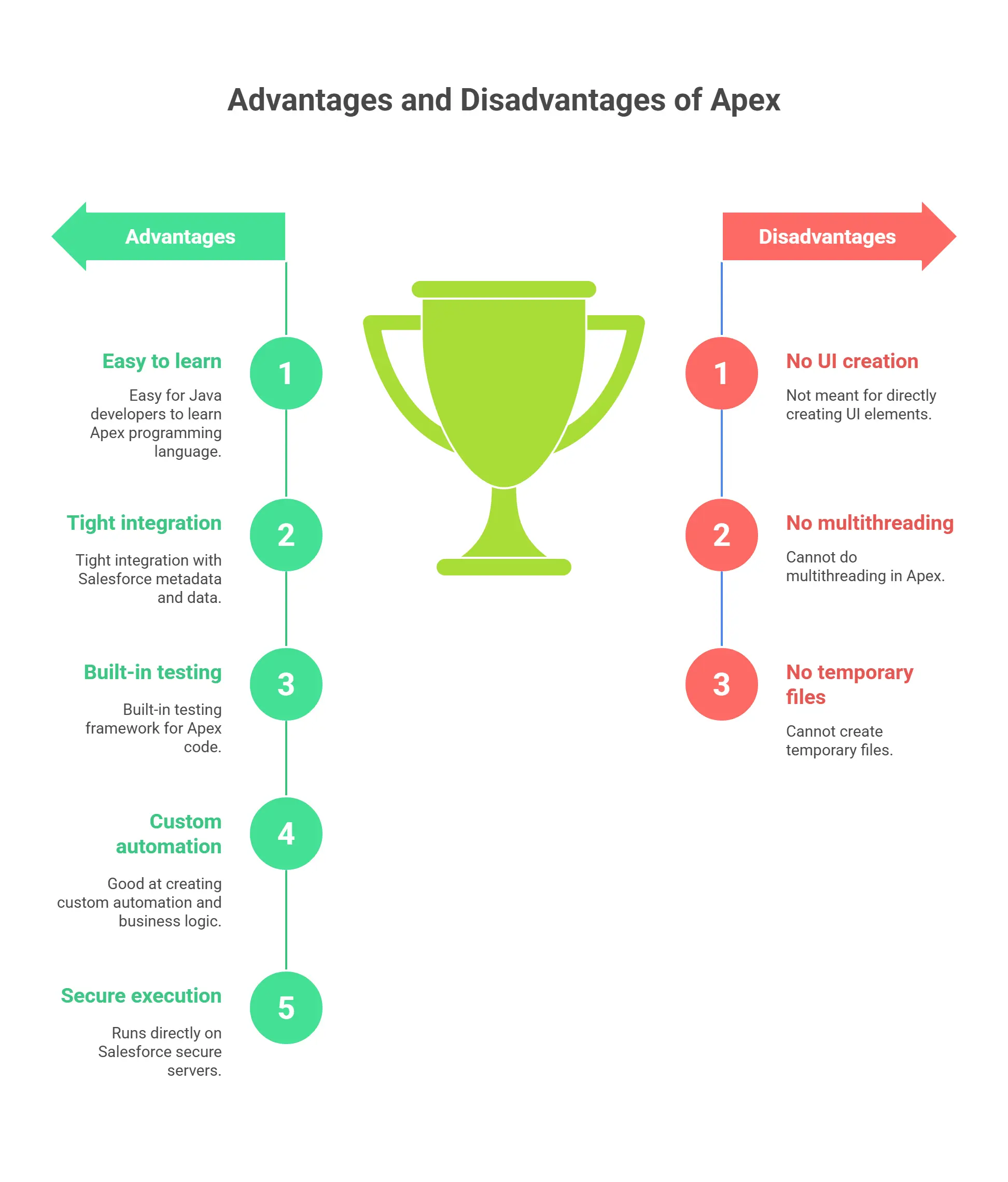
Apex vs Oracle Application Express (APEX)
Although they might be confusing, Salesforce Apex and Oracle Application Express (Alias Oracle APEX) are completely different.
|
Feature |
Salesforce Apex |
Oracle Application Express (APEX) |
|---|---|---|
|
Platform |
Salesforce CRM |
Oracle DB |
|
Purpose |
Server-side automation |
Low-code app development |
|
Language |
Java-like |
SQL & PL/SQL |
|
Deployment |
Salesforce Lightning |
Oracle Cloud/On-Prem |
Ensure data security and compliance with custom CRM solutions
How to Start Learning Apex Coding
If you’re a beginner with coding or Salesforce, here’s a map to learn Apex:
- Create a Salesforce Developer Account (Free).
- Go through Trailhead modules like “Apex Basics & Database”.
- Start practicing writing triggers and classes by using the Developer Console.
- Look into communities, such as Salesforce StackExchange or Reddit’s r/salesforce.
- Look through official docs and learn Apex coding sites.
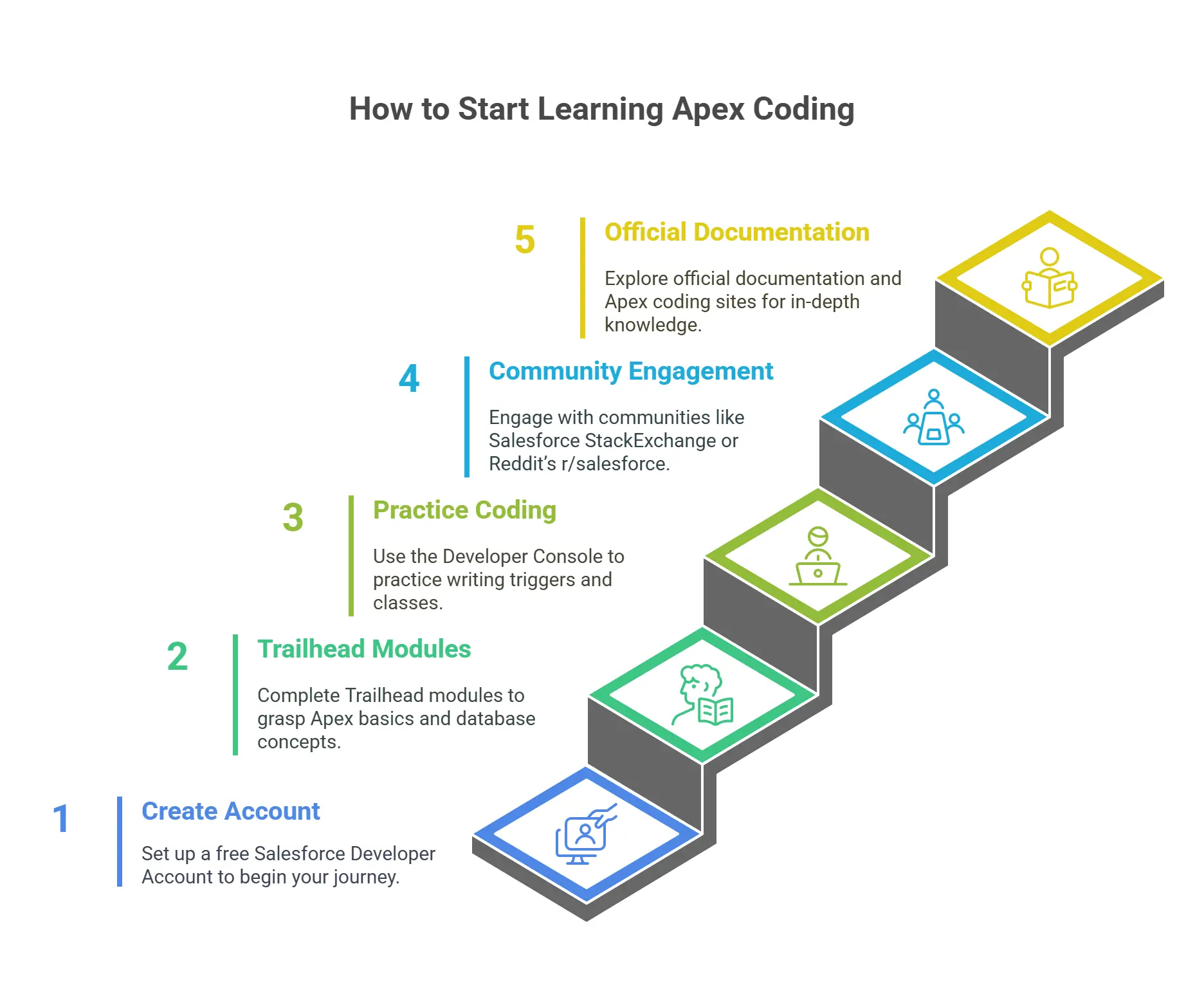
Which Option Best Suits You?
If you are confused, we can help you right away. Reach out to our experts.
Apex Employee Use Cases & Business Benefits
Lots of businesses engage Apex developers to customize Salesforce according to their specific workflows. Apex allows developers to:
- Automate lead qualification.
- Want to build sophisticated quoting engines.
- Integrate Salesforce with an ERP or external API.
- Create intelligent customer service workflows.
From a business point of view, using Apex is:
- Less manual work.
- More accurate data.
- Better customer experiences.
Conclusion
Whether you’re a business owner searching for the answers of what is Apex in Salesforce, or a developer interested in building powerful Salesforce apps, Apex is a catalyst. It provides performance, scale, and unbeatable integration with the Salesforce ecosystem. By learning Apex, you are unlocking the full potential of the world’s #1 CRM platform.
Contact us today for a free consultation, and launch smart.
Frequently Asked Questions (FAQs) about Apex in Salesforce
Apex is a proprietary programming language developed by salesforce, which allows developers to write server-side code for custom business logic, workflows, and automation on the salesforce platform. It has a Java-like syntax, and runs natively on salesforce’s Lightning platform.
Written in Apex runs on Salesforce servers. When events are triggered by user actions, such as updating a record, Apex executes the code on the Salesforce servers to either process, update, or integrate data with external systems in real-time.
- Java-like syntax for easy learning.
- Strong typing for safer code.
- Native integration with Salesforce database.
- Event-driven triggers and batch processing.
- Built-in testing framework to ensure code quality.
No, Vanguard Technologies is Salesforce Apex, which is a server-side programming language and Oracle APEX (Application Express) is a low-code development environment for Oracle databases.
Yes, beginner developers are allowed to learn coding with Apex using the free Trailhead modules and developer documents provided freely by Salesforce, however a little background knowledge of Java or object-oriented programming will help speed up your learning process.
An Apex trigger is a piece of code that is executed automatically before or after a specific data manipulation language (DML) event occurs on a Salesforce object. Custom actions can be performed in Salesforce by using an Apex trigger during an insert, update, or delete DML operation.
- Salesforce CRM integration in-depth.
- Capacity to automate complex business processes.
- Reduced dependence on external IT.
- On-demand execution that is secured and scalable.
- Can’t create user interface components directly.
- The Salesforce governor limits resources.
- Salesforce does not support multithreading or temporary files.
- Salesforce makes you dependent on platform availability.
Although absolute beginners can learn Apex without any previous experience, most people will get proficient after learning about the Salesforce data structure, practicing SOQL (Salesforce Object Query Language) and using triggers and classes.
Apex developers are able to create custom business logic, automate workflows, integrate Salesforce with other systems using APIs, and create custom SaaS applications on top of Salesforce.
After a while, an Apex employee typically refers to a Salesforce developer or administrator with expertise in Apex programming, their job being to customize and extend Salesforce capabilities according to business needs.
In Salesforce apps, the two are very often used together. Apex will serve as the logic behind the scenes and implementation for one embodiment, whereas Visualforce will be the frontend framework used to develop custom UIs for Salesforce.
It is noteworthy to mention that Apex runs on Salesforce’s multi-tenant cloud platform, which is secure, accounting for security features such as user authentication, data access control, and code execution limits to prevent misuse.
Yes, Apex permits callouts to external web services and APIs, through which Salesforce can interconnect with third-party applications and information sources.
- Open your free Salesforce Developer Edition account.
- Learn from all the Apex-centric Salesforce Trailhead modules.
- Practice all sorts of triggers and classes through the Developer Console.
- Join Salesforce developer communities for support and best practices.
